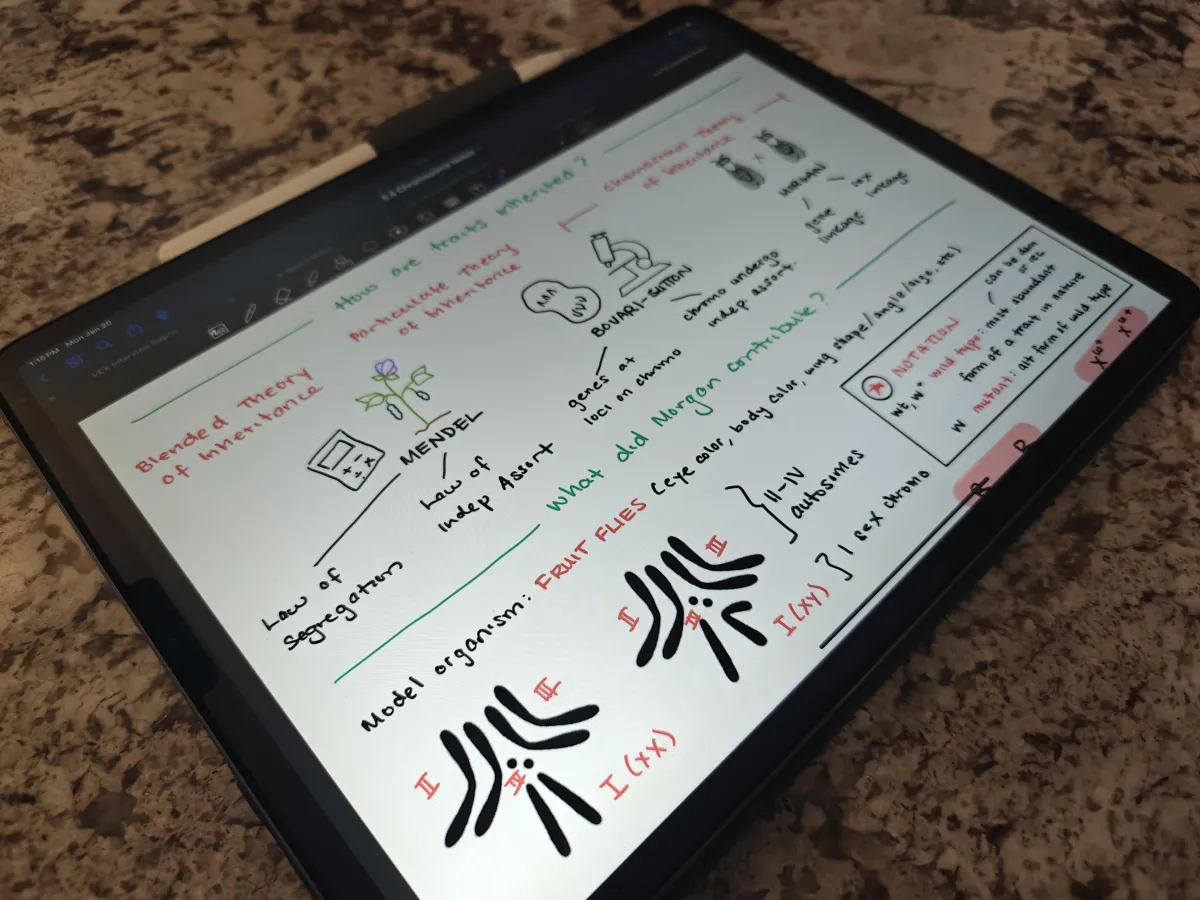
GoodNotes in AP Biology
GoodNotes in AP Biology
I'm constantly looking out for new tools to enrich my students' classroom experience. There are a lot of specialist tools that are great for specific types of lessons, like labs or presentations, but very few that are versatile enough to be used almost daily.
Before I dive in, please note that this post is not sponsored by GoodNotes and contains my personal opinion based on my experience with using this app for five years.
Why GoodNotes?
GoodNotes is my preferred notetaking app. At the time I was deciding between the top notetaking apps in 2020, here are a few of the features that GoodNotes offered that stood out to me:
Its file organization system allows me the most flexibility: I could have unlimited nested folders for my many classes and other activities and search through them easily, even if my notes were handwritten.
The tools were robust but simple to use. In some apps, the number of tools was overwhelming whereas in other apps, the available tools didn't give me enough control over my notes. GoodNotes offers all of the basic tools on the primary interface with just the right number of options (i.e. pen colors and tip size) but also easy access to advanced options.
The laser pointer feature allows me to emphasize points, but the trail allowed me to draw extra attention to certain points momentarily. I could also choose how long to emphasize those points for by holding down the pen.
Sharing files and recording videos was easy. I could export PDFs and JPEGs with good resolution with little effort for my students to access.
How I've Used GoodNotes in AP Biology
Death by PowerPoint is Dead
One of the hesitations I hear about using sketch notes in a content-heavy course like AP Biology is that it can't capture all of the details. But that's the thing: AP Biology actually focuses on the application of information more than anything. For example, in the sketch note below, I capture the most important information about enzymes in a digestible way such that when they see page-long prompts with data and enzyme names, they can put it into context. I've found that this is more effective--more useful in the long term and actually more helpful on the exam than memorizing information.
Also, I write all of these as I'm discussing them, so I'm able to pull in information that the students already know to paint the story and put individual facts in perspective. I can add more information as students ask questions, customizing the note to their understanding.

Study With Me
Sometimes the resources out there are either too detailed or too elementary, or they don't tell a story that gives the student context. Creating my own videos helps me earn credibility with my students and allows them to move at their own pace, replaying parts as needed. Many of my students have barriers to sketch noting by themselves. For some, they don't have the time to dedicate to creatively taking notes (though it's more effective in the long run). For others, they think they can't sketch note because they can't draw (not true, by the way). At my students' request, I started making templates like the one below to allow them to concentrate on the notetaking and not so much on the art or organization piece.

And here's a sample video that accompanies the notes. I'm not a professional, but I do try my best (with a limited number of retakes, else it'd never be finished)!
An Easier Way to Design Interactives
Disclaimer: this picture was heavily inspired by another resource, but it didn't quite do exactly what I wanted, so I modified it. However, I'm not the type to put together a Frankenstein-type of lesson where students can tell those different parts came from different sources, so naturally, I just remade the whole thing. It would have taken me way longer to do this in Google Slides so I'm glad I had this!

As you can probably tell, I had 18 strips of paper that had highly technical descriptions of different steps of this signaling pathway. (For those of you who teach AP Biology, this is Unit 4, on cell signal transduction.) I gave them this drawing, the strips of paper, and 15 minutes to put all the steps in order. Despite the initial intimidating factor of all of the abbreviations used, the students usually do quite well!
One of the Best Student Presentations Ever
Just when I thought I've found great ways to use GoodNotes, I see students start to use it to create amazing ways to enhance communication. In this project, also from Unit 4, my students formed teams to research the pathology of a disease they choose and propose a way to alter its cell signaling pathway. Their roles:
Pathologist - explain how the organ system usually functions and how that signaling pathway is affected by the disease.
Clinician - explain the side effects of the disease and analyze the limitations of treatment options that already exist in layman terms.
Researcher - summarize at least three studies from peer-reviewed journal articles, assessing their viability as a potential treatment option.
Pharmaceutical Engineer - propose how to bring one of these options, or a combination of the current research options, to market.
One student recently blew me away with her explanation of how Parkinson's disease affects the body. Here's an excerpt from her presentation, shared with permission. Great work, Gianna!